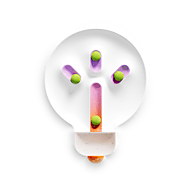Copilot in PowerPoint
Turn your inspiration into stunning and professional presentations
Copilot in PowerPoint
Turn your inspiration into stunning and professional presentations
Copilot works alongside you
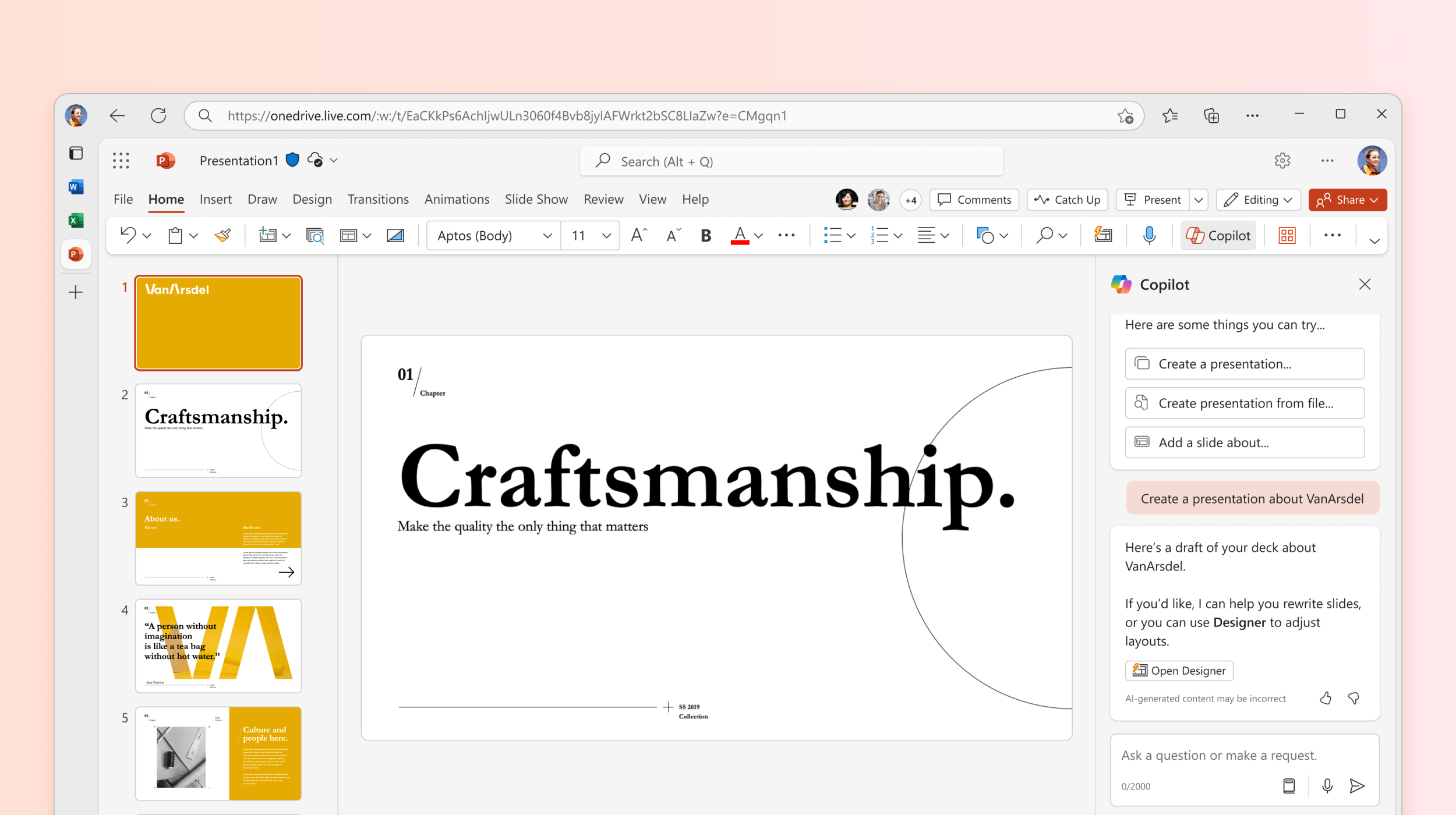
Create a new presentation
Get started fast! Give Copilot a topic and have it create you a draft presentation. Have access to Copilot? Try now.
Summarize your presentation
Need a quick summary of a longer presentation? Let Copilot summarize the key points for you. Have access to Copilot? Try it today.
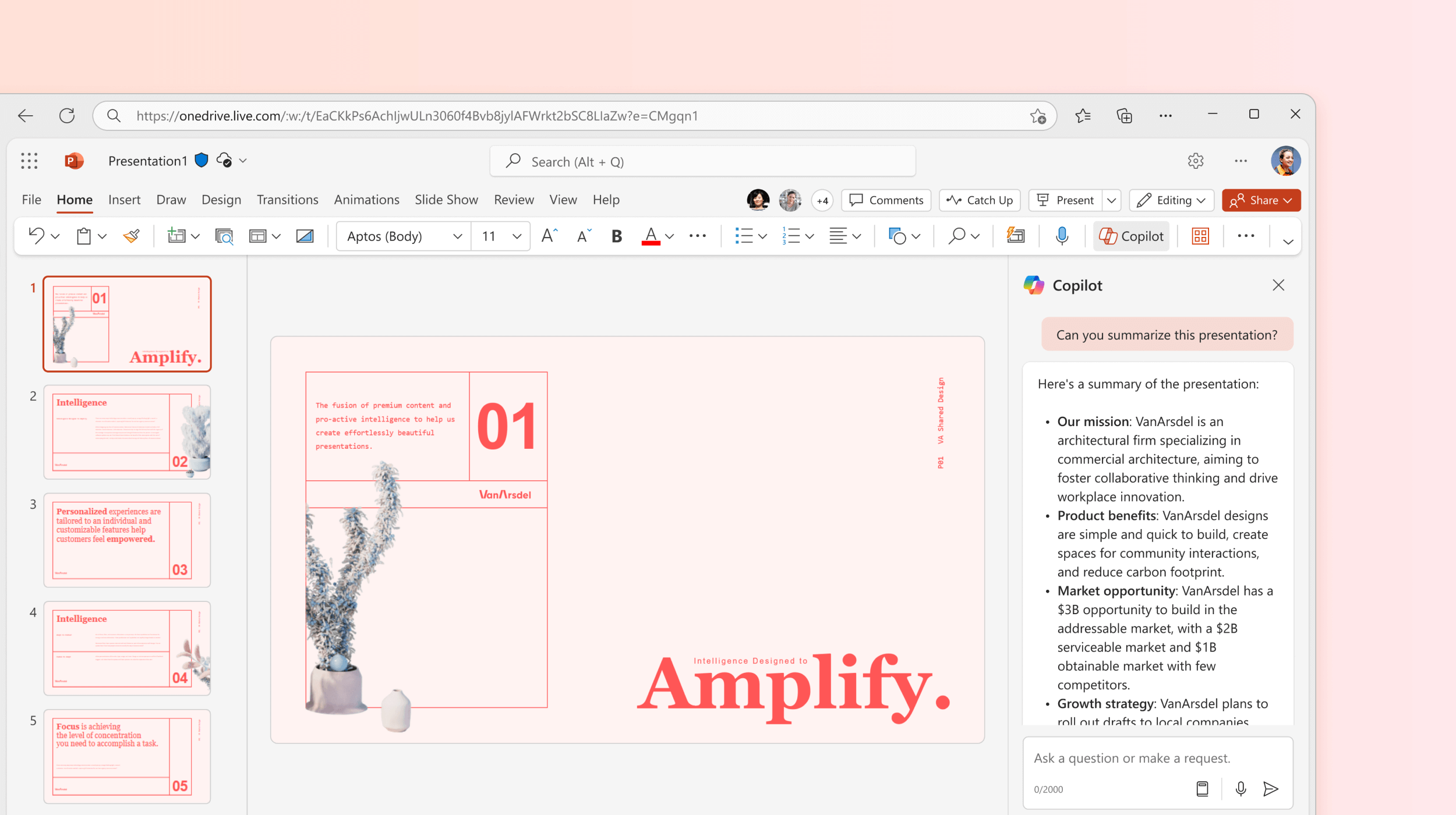
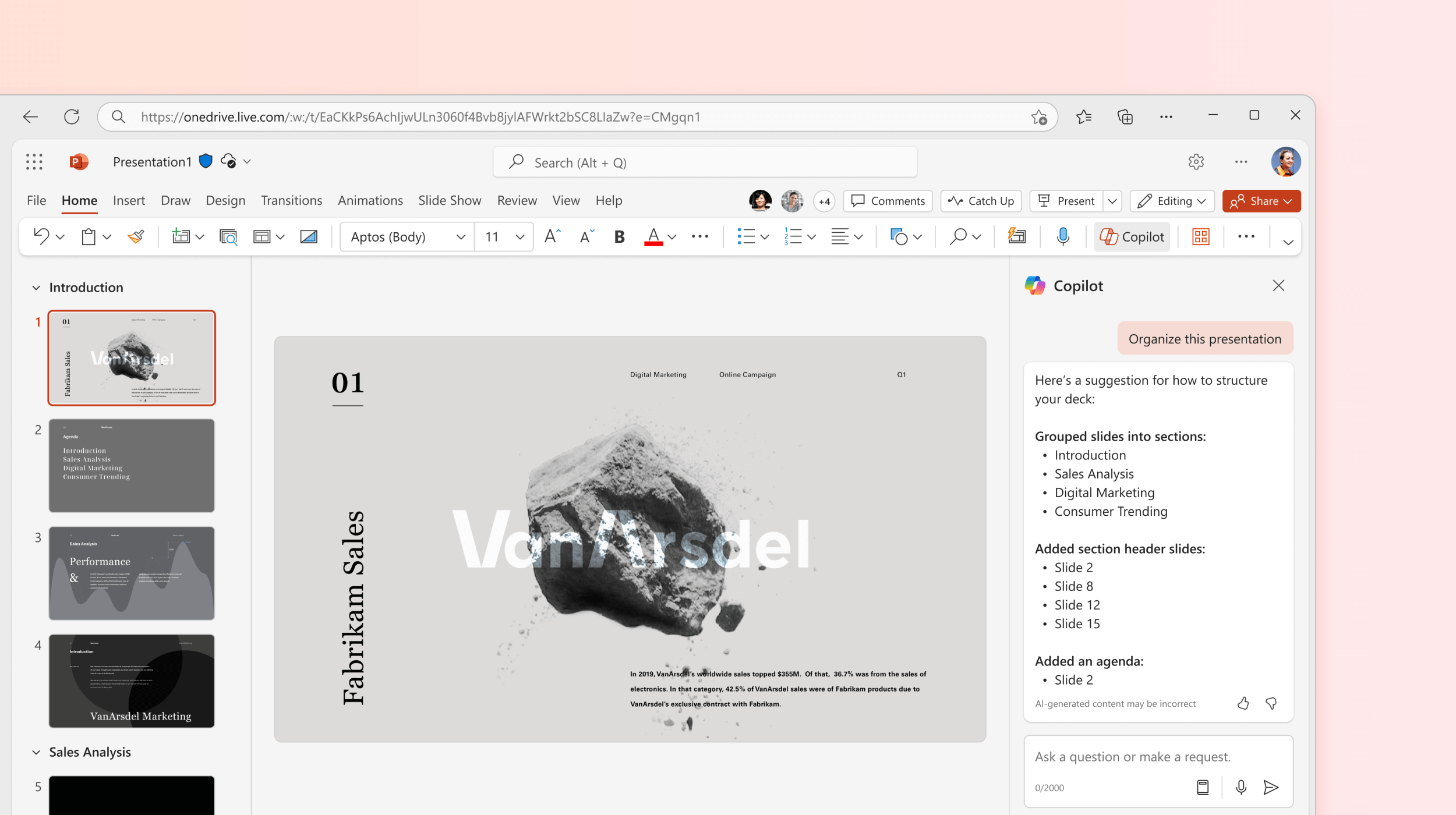
Organize your presentation
Allow Copilot to restructure your slides. You decide if the changes work for you. Already have access? Try now.
Use your organization's branding with Copilot
Let Copilot help you build a presentation by generating slides or images with your organization's branding.
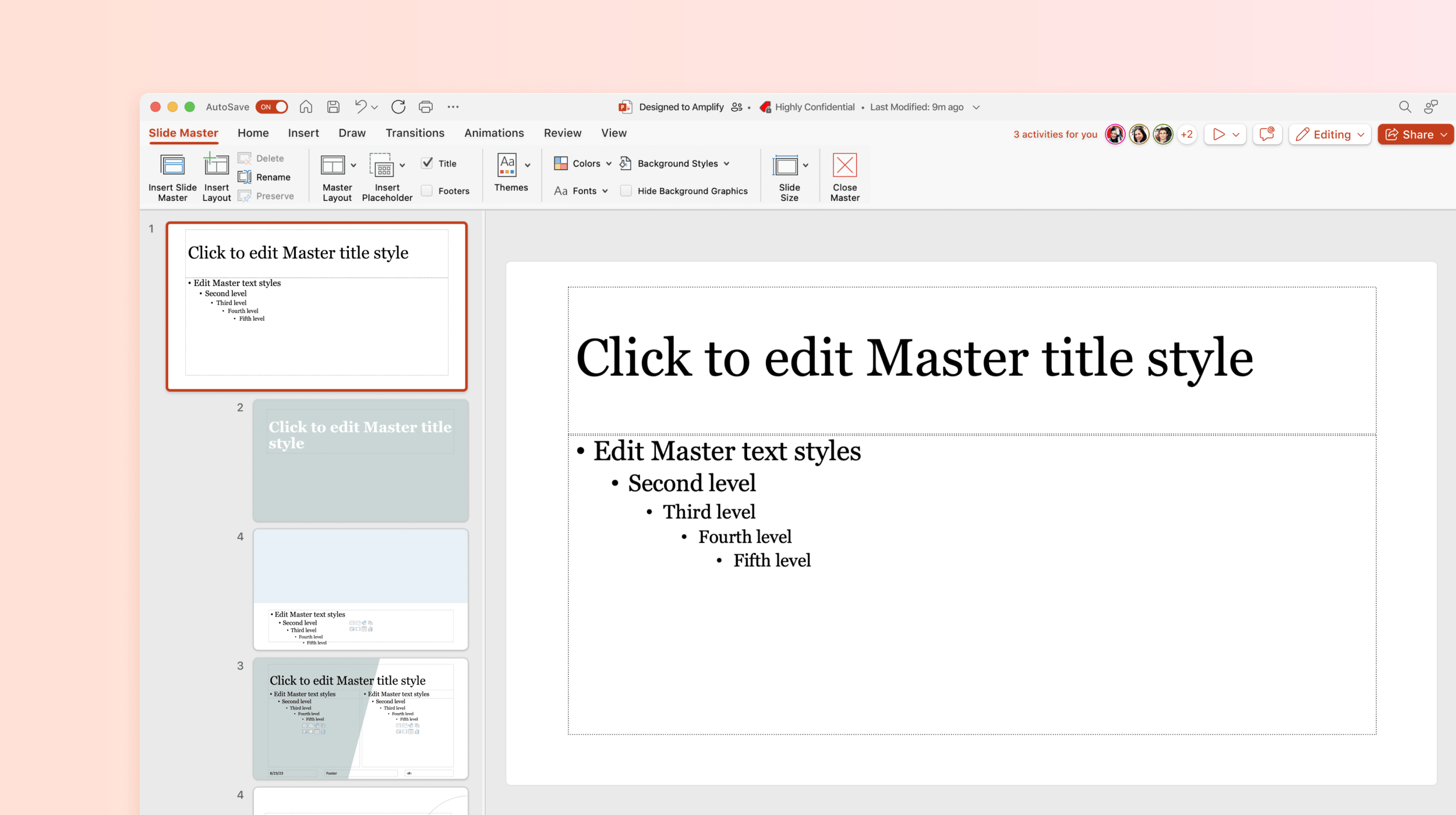
Try different prompts to get what you want
Add an agenda slide.
Organize this presentation into sections.
What are the dates and deadlines mentioned in this presentation?
What is a readable font size for a PowerPoint presentation?
More to explore
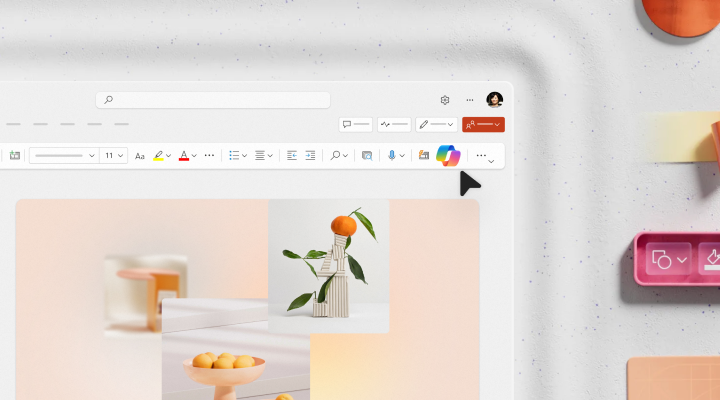
Prepare the presentation
From outlines to speaker notes, discover how using Copilot across your apps can help you create a great presentation.
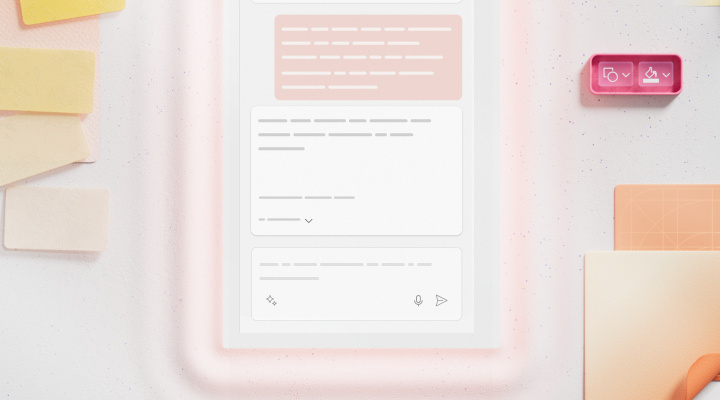
Copilot in PowerPoint for mobile
Copilot in PowerPoint is available on your mobile device as well. Use it to quickly review a presentation and generate a summary.